Obsidian Snippets: List Your Active Obsidian Plugins with Dataview
A simple DataviewJS snippet to instantly generate a table of all enabled plugins in your vault.
What it does
Create a "My Active Plugins" Page in Obsidian
This make a table that tells you what plugins you have currently activated in your obsidian vault. It is good for debugging to find out which plug-in is making your vault slow, and also to share your setup with other people.
What it looks like
How do you get this
Enable it in your settings. Here are mine.
Put this query in a file. Make sure you use dataviewjs for the code block.
Copy button from below
const areTheseInstalled = dv.current().areTheseInstalled || []
const plugins = dv.array(Object.values(app.plugins.manifests))
.where(p => app.plugins.enabledPlugins.has(p.id))
.sort(p => p.name)
.map(p => [
p.name,
p.id,
p.description
])
dv.table(["Name", "ID", "Description"], plugins)




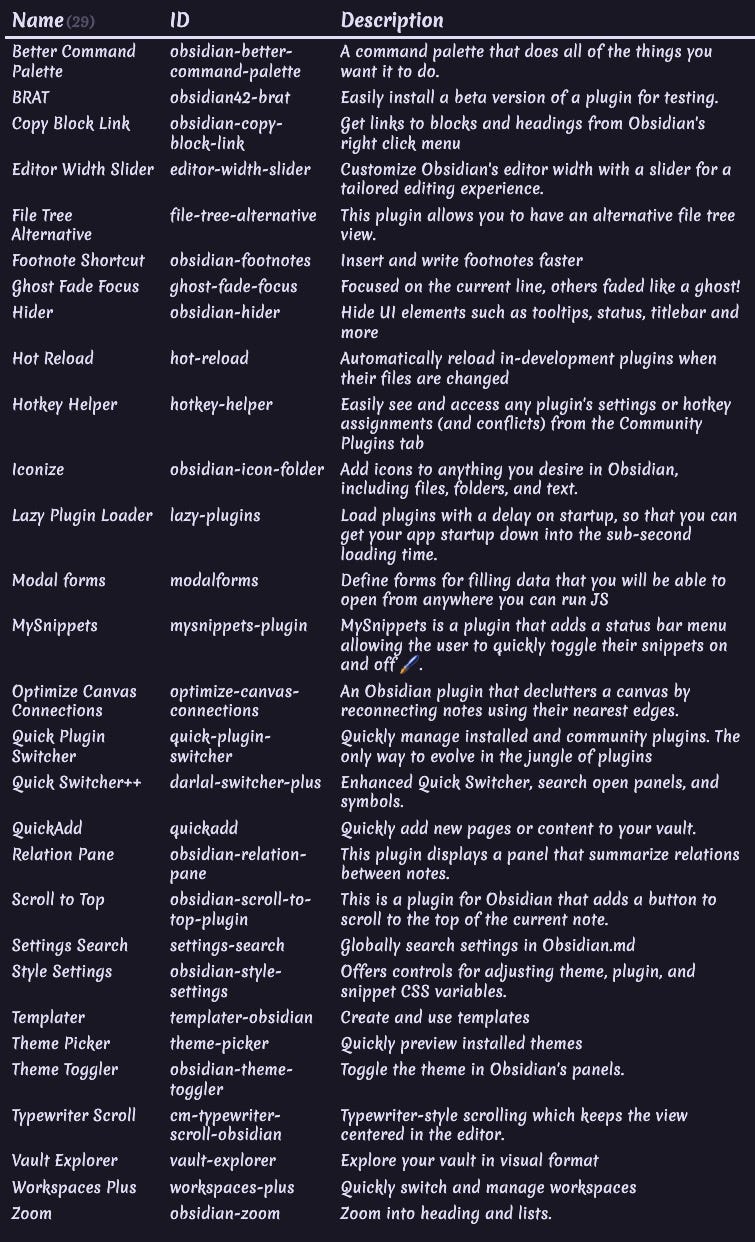
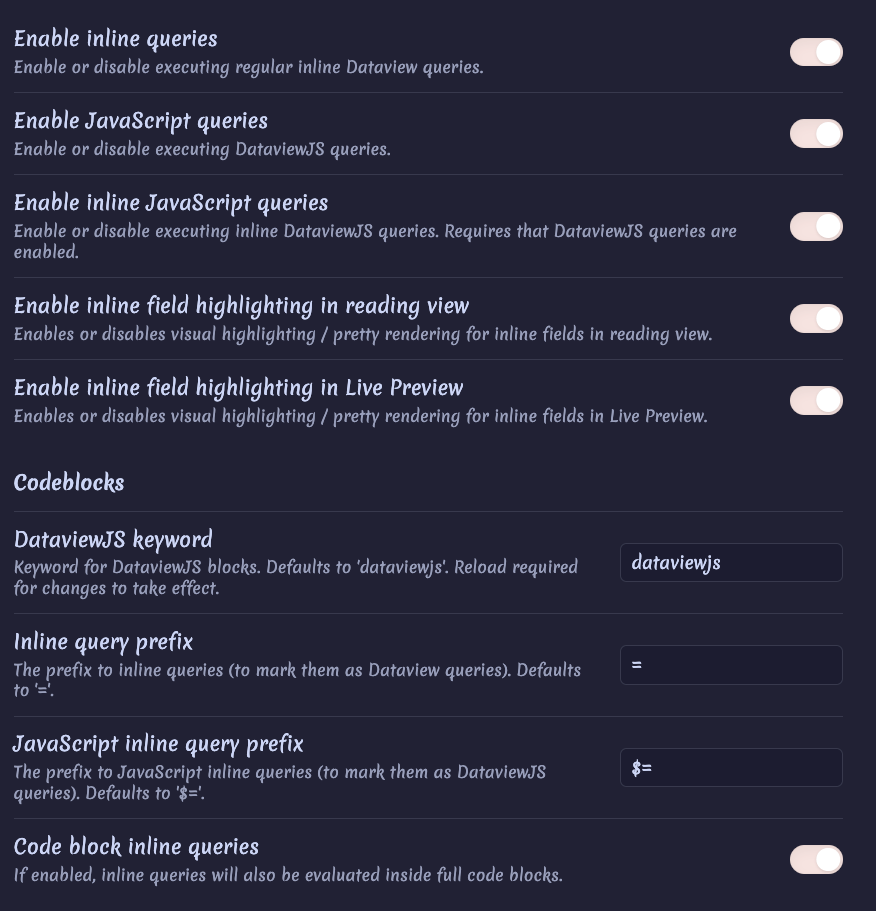

Great dataviewjs example, thank you!